Wiki
Clone wikiMoneydance-2019 / New Quote Loader
Home>Extensions>Quote Loader
The Repository for my Extensions has been moved to GitHub. These pages are no longer maintained. Please refer to the new Wiki at https://github.com/mrbray99/moneydanceproduction/wiki/Quote-Loader
Welcome to the wiki for the Moneydance Quote Loader Extension. This is a new version of the popular extension being used by several users to download Security prices and Exchange Rates.
This help text will help you make the best use of the extension, however, if you want a more detailed explanation and a short video see the PDF's and video developed by Derek Kent in the downloads area
Please note: This extension uses 'screen scraping' to capture the prices, i.e it mimics a user and copies the price from the web page. The two sources, FT.com and Yahoo.com provide the prices for free as long as you are using the data for your own personal use. Should they change their policies this extension may stop working. Please do not use the data obtained from this extension for commercial gain.
In December 2022 Yahoo changed its web pages. This caused this extension to stop working with Yahoo sources. This was fixed, however, the Yahoo source does not give a Trade Date for the price. This led to the development of the Yahoo + TD source which does have the trade date. This source uses an unsupported API of Yahoo. Be warned it could be removed at any time.
You use this extension at your own risk. I am not part of The Infinite Kind support and I am providing this extension for free. Support is on an 'As Available' basis.
What does the extension do?
The extension downloads the current price for Securities and/or Exchange Rates. It displays all of your securities that have holdings. You can also choose to display securities that do not have holdings (include Zero Accounts) and/or currencies (Process Currencies).
Note: Securities with no holdings and Currencies will only be displayed if they have the 'Show on Summary Page' option ticked.
You can choose which source to use for each line. The extension will attempt to retrieve a price for each security/currency from the selected source.
Quote Loader is designed to be used in two modes:
- Manual Mode - you set up the parameters as required and execute the 'Get Prices' action
- Automatic Mode - Quote Loader gets loaded when Moneydance is opened. It works out whether or not a run should be made (based on your Parameters) and if so executes the run. You can not open Quote Loader whilst an Automatic run is executing.
See Automatic Running and Parameters.
Exchange Tickers
The ID for securities on Exchanges are called Tickers and they are unique across the exchange. You can display the current price for a security by going to the web site for the source and entering the Ticker. The price is displayed. Quote Loader works by submitted display requests using the Ticker. The returned price is captured by Quote Loader and stored within Moneydance.
Moneydance is designed to only have one Security record per ticker, you then add that record to your investment accounts. For example if you have a tax free account and an taxable account you can have the same security in both. In Moneydance you declare the Security once and then use the 'Add Security' option to add it to both accounts.
In very rare cases you may need to have more than one record for a security. This is not the norm but may be necessary. In this case you should set the ticker on the second security record to the ticker of the first one with an extension identified by the character '#'. For example AAPL for Apple and AAPL#1 for the second record.
In this case Quote Loader will look up the price for AAPL but save that price to both the AAPL and AAPL#1 records. This is explained further in Duplicate Tickers.
Start
When you start the extension you will see a screen similar to this:

Quote Loader has three sets of information:
- Securities
- Exchange Rates
- Parameters
These are presented on tabs as shown (1). Click on each tab to view the information. The 'Help' button (2) displays this page, and the 'Close' button (3) closes the extension.
Window Size
The size of each Tab can be adjusted by dragging the edges of the window when the Tab is active. Quote Loader will remember the sizes of the various windows.
Column Width
You can change the width of each column by putting the cursor on the line between two columns and holding down the left button on your mouse, the line will move with the cursor. Release the button when you are done. Quote Loader will remember the different column widths.
Sorting
The Securities and Exchange Rate tables can be sorted on all columns except the Sel column. Left click on the column header. The first click will sort the table in ascending order of the column. A upward arrow is shown above the title. A second click will sort the table in descending order and a downward arrow is displayed above the title
What is Displayed
The data is described on the following pages:
It is possible to change how Exchange Rates are viewed using the options on the Parameters tab. You can choose to have Exchange Rates and Securities on the same tab in which case it will look like this:
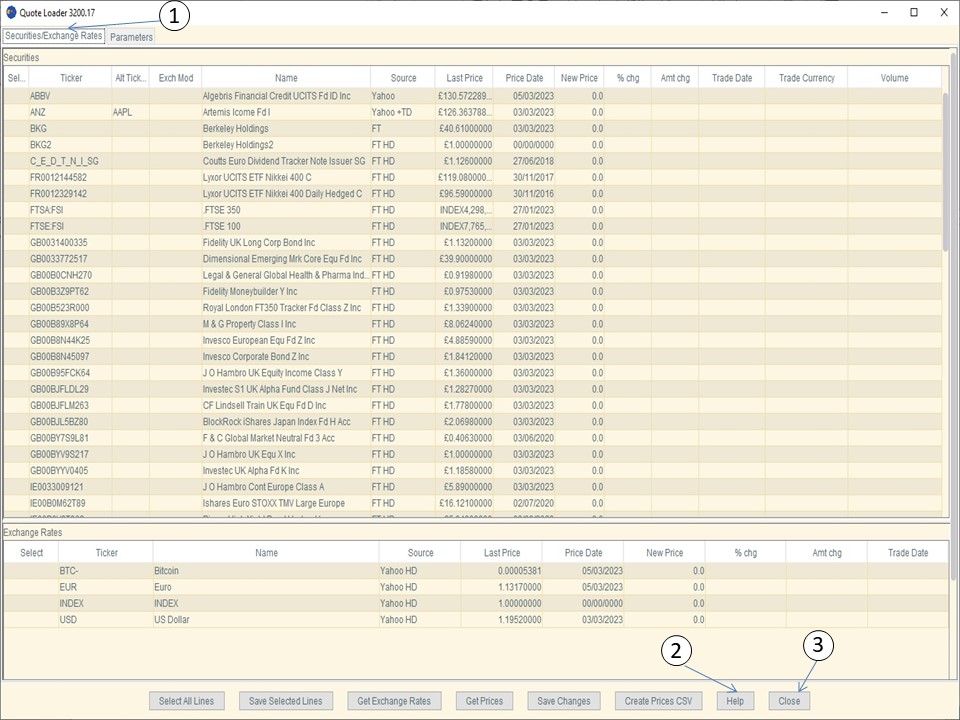
The line between the two tables can be moved up or down to suit.
Exporting Data
Quote Loader can also output data to a Comma Separated Value (CSV) file. (see Exporting Data).
Updated